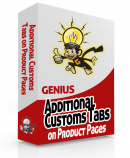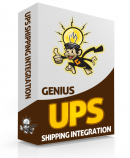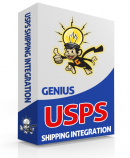Interspire Voucher Management System
Do you run an Interspire Shopping Cart where you accept vouchers purchased from 3rd party sites like Groupon? If so, this is a MUST HAVE add-on for your shopping cart. Save hundreds of hours, fulfill orders faster and more accurately than ever before!
It has been quite some time since my last add-on posted here. I have been working on some very large projects the past year and a 1/2 but they have all been 100% Interspire related and I have had the time to break out a few for easy install and distribution. I built a voucher manager system for ISC 6.1.1 – 6.1.8 that works will all the voucher sites out there that will give you a list of vouchers. Groupon, Living Social, WagJag, etc.
So how does this system work?
First off there is a voucher manager in the back-end of the cart, created as an add-on for the administration panel. I call this the Voucher Management add-on. You can create campaigns to match up with your Groupon campaign for instance.
You choose the title of the Campaign and setup a few options such as:
1) Title
2) Description of campaign
3) Define whether or not the campaign is a Groupon campaign (Groupon has extra API features which make reporting used coupons an automated task)
4) Ability to give $X of in store credit upon successful purchase of a voucher product. This is automatically applied upon successful purchase of a voucher product.
5) Upgrade Membership Level – If you want to upgrade a participating user into a special user group, upon completed checkout the user will automatically be moved into the defined user group.
6) Select Products to participate in the voucher campaign. You can also tie a list of vouchers to that product.
7) Choose Categories to participate in the voucher campaign and of course assign vouchers specific to that category / categories. A special note about this feature is that you can also specify a price. This overrides any prices currently in the cart. So if you offered a promotion of Groupon for instance that allowed you to pick any product within a set of categories you can define the price which will appear for all products. Once a product is chosen prices immediately revert back to their original prices.
Click image to viwe full size
Feature # 7 really came out of necessity. This idea came from a client who would offer up Groupon vouchers redeemable for 500+ products placed in 5 or more categories, which he called “Collections”. What approach he had to take prior to using this system was re-create every single product, change the price to reflect the Groupon price, use a slightly different name, then only allow those categories and products to be viewable when a customer was placed in a certain user group. Needless to say it could take a week or more to setup these categories.
With this setup the customer would place an order for a Digital Product that cost $0.00 and represented the Groupon code being redeemed. In a custom text field the user would enter their code. The order would then be manually verified by a customer service representative who would change the customers user group to allow them to browse the products. The customer would also receive store credit allowing them to purchase the product. The entire process was over 48 hours from when the customer placed the order until the order was ready to ship.
The new system allows for you, a store owner to quickly setup campaigns in minutes. You can hide products you don’t want regular customers to see, but once they type in a voucher code that would pertain to that product they would be immediately directed to that product page. The same works for categories. While the products are free, because Groupon already takes the money from the customer, many states require taxes to be charged on the amount of the deal. So say for instance I am purchasing a $90 Groupon offer and I go to redeem it. I am liable for the sales tax in some cases for the value of the Groupon deal I purchased. If that is the case the item in the cart is marked as $0.00 but tax is charged on the $90. The same is true for shipping.
You can purchase both Voucher products and normal products in the same checkout. When purchasing a voucher product you utilize a voucher redemption page.
You can style the page anyway you want, but essentially this is all you need.

It will validate the voucher before proceeding. If the voucher is invalid or has been used it will notify the customer. If the voucher is valid it will direct the customer to a product page or a category page depending on if the code is tied to a product or a category. The customer can add the item to the cart but can’t change the quantity. If the item is removed, they can simply re-enter the voucher code and re-add the item to the cart.
There are several other features which can be modified on demand. For instance, if a customer purchases multiple Groupons deals from the same campaign, you can limit whether or not they receive in store credit on multiple redemption’s on the same deal if in store credit was being offered along with the Groupon Deal. You can prevent users from using in store credit on taxes and shipping if they are being charged.
Once a voucher is used it is marked in the database so it cannot be reused in the future. As an administrator you can see which vouchers have been used, who used them, when the voucher was redeemed as well as the order details. You can also view how many new clients the campaign accumulated as well as existing clients.
So whatever voucher style system you use, this system will allow you to quickly create the campaign and start fulfilling orders without the need to really do much at all! This really is a must have add-on for anyone who runs a business where Vouchers are a part of their store.
No pain staking setup.
No manual verification of vouchers.
Orders are ready for fulfillment as soon as the customer completes the order. Advanced reporting and statics available.
View voucher usage in real time.
If you need something customized we can accommodate nearly any request!
Price: $
Send Inquiry