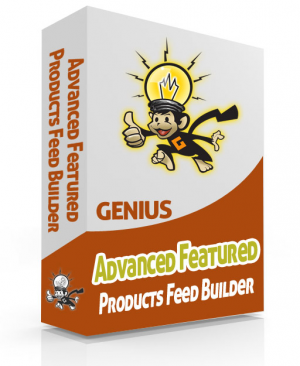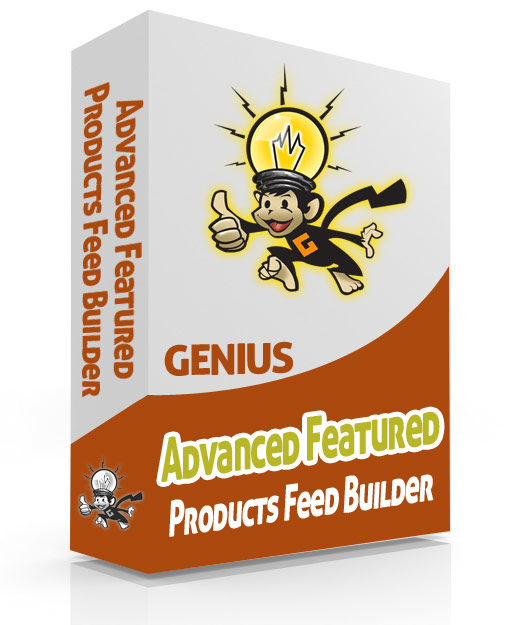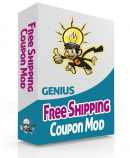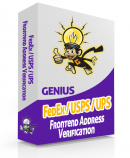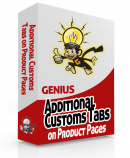Advanced Featured Products Feed Builder
I had a client come to me with a great idea for a new modification for the featured products system. Currently, you can only choose features products on a global level and there is really no way for you to define your own “sets” of featured products to be displayed through various pages across the site. So I have created a module that allows you to define featured products per category, sub category and even create custom panels using any product in your database. So with ease you can define groups of featured products to appear on not only your product and category listings but ANYWHERE on your site. Want to show 10 different featured products on the order history page? No problem! This module allows you to create as many product groups as you want and display them anywhere on your site with ease!
So how does it all work?
First you are given a list of all of your top-level categories and the categories that fall underneath them. So for this example let’s say we have “Electronics -> TVs -> LED -> Vizio” as our categories.
You can click on Electronics and you will be presented with a list of products that are in Electronics and all of the sub categories within Electronics. So you would then proceed to choose products you would like featured when browsing Electronics from the pool of products available in these categories. You can then save the featured products. When the user is browsing the Electronics section, they could now view all of the featured products you have setup for Electronics. This could contain all the products from all the sub categories within the category being viewed.
You can then proceed to define the featured products for “TVs”. When choosing products from TVs only products in the TV’s category and the sub-categories within TV’s will be available. If you had a category named “Computers” that was located in the Electronics category, these products would not be available because they are located a level above the category of TV’s. When the customer is browsing the Vizio sub-category they will only see products that are featured in the sub-category of Vizio.
So as the customer drills down through sub categories the featured products listings narrow down only showing relevant products for those categories. The same applies on the products pages. If a customer is viewing a product page and you want the featured products to appear on this page the panel will only display products from the category that the product being viewed resides in.
This modification is extremely easy to utilize on your site. You simply create 2 panels, one for the category template and another for the product template. If there are results to be shown because you have defined featured products for those categories then the customer will see them.
There is also the ability to create a “Custom” panel and define what page it will appear. So say you want a set of featured products to appear on the My Account page or the Cart Contents page. You can create a list of products utilizing any of the available products on your site to appear on selected pages. The only thing you have to do is simply include a panel on those pages and the file in the includes/display folder associated to that panel will figure out which page the customer is currently on and display the appropriate products.
Administration is a breeze and is all handled via an easy to use add-on built directly into the administration panel.
Price: $499.99
Send Inquiry